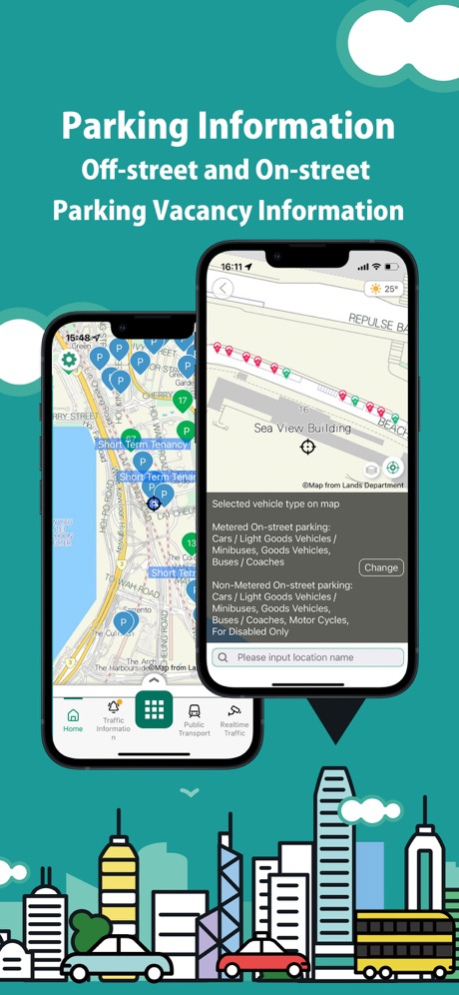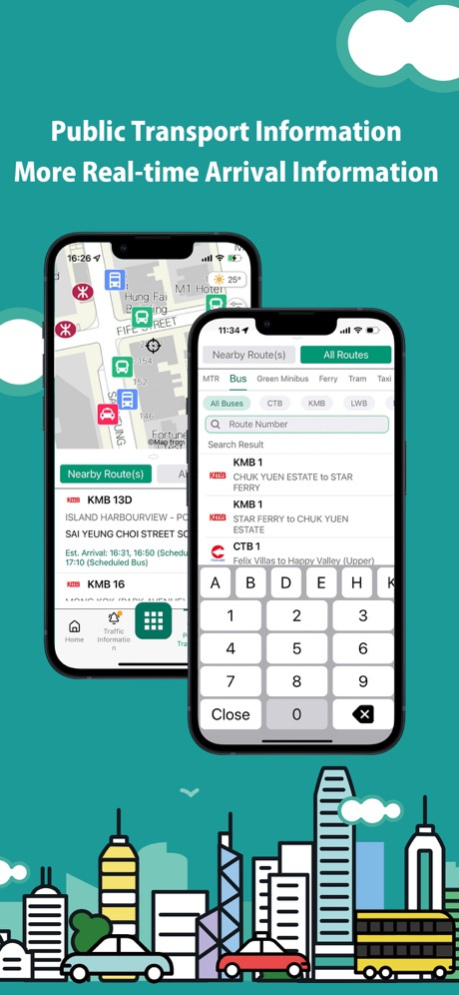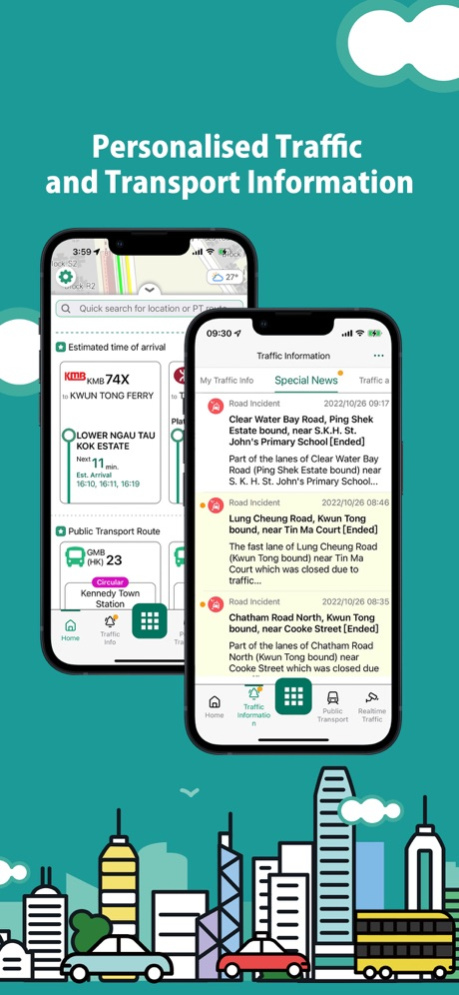HKeMobility 6.2.25
Free Version
Publisher Description
The key features of “HKeMobility” includes:
1. Route search for public transport, driving and walking;
2. Real-time traffic and transport information (including traffic snapshots, parking vacancy and estimated time of arrival of public transport);
3. Cycle track route search;
4. Traffic news with voice-over function;
5. Personalised settings, adding bookmarks and bookmarking frequently used functions;
6. Control Point Transport (including open hours and passengers’ waiting time, etc); and
7. Elderly Mode which offers an elderly-friendly user interface for public transport information enquiry.
App version 6.2 enhanced user interface and experience including scrolling on front page to expand or collapse page view and new design of bookmark shortcuts.
- the new design of bookmark shortcuts replaces the previous version of shortcuts with personalized feature on order of shortcuts on front page.
- bookmark shortcuts of public transport ETA show much more information including countdown of headway, platform number of MTR and LRT station, and route direction of tram station. (for attention please, due to the new design and required information of ETA shortcuts, the previous MTR, LRT and tram ETA shortcuts are removed on this app update.)
- Wayfinding Signage (China Ferry Terminal) is added interactive feature for ease of enquiry for walking routes to nearby places.
Mar 27, 2024
Version 6.2.25
- fixed known issues
About HKeMobility
HKeMobility is a free app for iOS published in the Recreation list of apps, part of Home & Hobby.
The company that develops HKeMobility is Transport Department, HKSAR Government. The latest version released by its developer is 6.2.25.
To install HKeMobility on your iOS device, just click the green Continue To App button above to start the installation process. The app is listed on our website since 2024-03-27 and was downloaded 3 times. We have already checked if the download link is safe, however for your own protection we recommend that you scan the downloaded app with your antivirus. Your antivirus may detect the HKeMobility as malware if the download link is broken.
How to install HKeMobility on your iOS device:
- Click on the Continue To App button on our website. This will redirect you to the App Store.
- Once the HKeMobility is shown in the iTunes listing of your iOS device, you can start its download and installation. Tap on the GET button to the right of the app to start downloading it.
- If you are not logged-in the iOS appstore app, you'll be prompted for your your Apple ID and/or password.
- After HKeMobility is downloaded, you'll see an INSTALL button to the right. Tap on it to start the actual installation of the iOS app.
- Once installation is finished you can tap on the OPEN button to start it. Its icon will also be added to your device home screen.
Program Details
General |
|
|---|---|
| Publisher | Transport Department, HKSAR Government |
| Released Date | 2024-03-27 |
| Languages | English |
Category |
|
|---|---|
| Category | Home & Hobby |
| Subcategory | Recreation |
System requirements |
|
|---|---|
| Operating systems | ios |
Download information |
|
|---|---|
| File size | 103.18 MB |
| Total downloads | 3 |
Pricing |
|
|---|---|
| License model | Free |
| Price | N/A |
Version History
version 6.2.25
posted on 2024-03-27
Mar 27, 2024
Version 6.2.25
- fixed known issues
version 6.2.24
posted on 2024-03-21
Mar 21, 2024
Version 6.2.24
- added Road Harbour Crossings Toll Enquiry function
- enhanced map presentation of traffic snapshots
- fixed known issues
version 6.2.22
posted on 2024-02-06
Feb 6, 2024
Version 6.2.22
- added Road Harbour Crossings Toll Enquiry function
- enhanced map presentation of traffic snapshots
- fixed known issues
version 6.2.21
posted on 2024-01-30
Jan 30, 2024
Version 6.2.21
- added Road Harbour Crossings Toll Enquiry function
- enhanced map presentation of traffic snapshots
- fixed known issues
version 6.2.20
posted on 2023-12-30
Dec 30, 2023
Version 6.2.20
- added Road Harbour Crossings Toll Enquiry function
- fixed known issues
version 6.2.19
posted on 2023-12-29
Dec 29, 2023
Version 6.2.19
- added Road Harbour Crossings Toll Enquiry function
- fixed known issues
version 6.2.18
posted on 2023-12-14
Dec 14, 2023
Version 6.2.18
- added Road Harbour Crossings Toll Enquiry function
- fixed known issues
version 6.2.17
posted on 2023-11-30
Nov 30, 2023
Version 6.2.17
- added Road Harbour Crossings Toll Enquiry function
- fixed known issues
version 6.2.16
posted on 2023-11-08
Nov 8, 2023
Version 6.2.16
- added Road Harbour Crossings Toll Enquiry function
- added Tuen Mun (Ting Kau - Tai Lam Kok) traffic webcast option
- resolved language setting issue on v6.2.13 & 6.2.14
- fixed known issues
version 6.2.14
posted on 2023-11-02
Nov 2, 2023
Version 6.2.14
- added Road Harbour Crossings Toll Enquiry function
- added Tuen Mun (Ting Kau - Tai Lam Kok) traffic webcast option
- fixed known issues
version 6.2.13
posted on 2023-10-26
Oct 26, 2023
Version 6.2.13
- added Road Harbour Crossings Toll Enquiry function
- added Tuen Mun (Ting Kau - Tai Lam Kok) traffic webcast option
- fixed known issues
version 6.2.12
posted on 2023-10-18
Oct 18, 2023
Version 6.2.12
- add Road Harbour Crossings Toll Enquiry function
- fixed known issues
version 6.2.11
posted on 2023-09-22
Sep 22, 2023
Version 6.2.11
- Updated UI for Control Point Transport
- fixed known issues
version 6.2.10
posted on 2023-09-20
Sep 20, 2023
Version 6.2.10
- Updated UI for Control Point Transport
- fixed known issues
version 6.2.8
posted on 2023-08-18
Aug 18, 2023
Version 6.2.8
- Updated UI for Control Point Transport
- fixed known issues
version 6.2.7
posted on 2023-07-27
Jul 27, 2023
Version 6.2.7
- Update bus operator name in bookmark to incorporate integration of New World First Bus routes into Citybus from 1 July;
- fixed known issues
version 6.2.6
posted on 2023-06-28
Jun 28, 2023
Version 6.2.6
- Update bus operator name in bookmark to incorporate integration of New World First Bus routes into Citybus from 1 July;
- fixed known issues
version 6.2.5
posted on 2023-06-26
Jun 26, 2023
Version 6.2.5
- Update bus operator name in bookmark to incorporate integration of New World First Bus routes into Citybus from 1 July;
- fixed known issues
version 6.2.4
posted on 2023-06-12
Jun 12, 2023
Version 6.2.4
- app version 6.2 enhanced user interface and experience including scrolling on front page to expand or collapse page view and new design of bookmark shortcuts.
- the new design of bookmark shortcuts replaces the previous version of shortcuts with personalized feature on order of shortcuts on front page.
- bookmark shortcuts of public transport ETA show much more information including countdown of headway, platform number of MTR and LRT station, and route direction of tram station. (for attention please, due to the new design and required information of ETA shortcuts, the previous MTR, LRT and tram ETA shortcuts are removed on this app update.)
- Wayfinding Signage (China Ferry Terminal) is added interactive feature for ease of enquiry for walking routes to nearby places.
- fixed compatibility issue on iOS 13 and other known issues
version 6.2.3
posted on 2023-06-01
Jun 1, 2023
Version 6.2.3
- app version 6.2 enhanced user interface and experience including scrolling on front page to expand or collapse page view and new design of bookmark shortcuts.
- the new design of bookmark shortcuts replaces the previous version of shortcuts with personalized feature on order of shortcuts on front page.
- bookmark shortcuts of public transport ETA show much more information including countdown of headway, platform number of MTR and LRT station, and route direction of tram station. (for attention please, due to the new design and required information of ETA shortcuts, the previous MTR, LRT and tram ETA shortcuts are removed on this app update.)
- Wayfinding Signage (China Ferry Terminal) is added interactive feature for ease of enquiry for walking routes to nearby places.
- fixed compatibility issue on iOS 13 and other known issues
version 6.2.2
posted on 2023-05-03
May 3, 2023
Version 6.2.2
- app version 6.2 enhanced user interface and experience including scrolling on front page to expand or collapse page view and new design of bookmark shortcuts.
- the new design of bookmark shortcuts replaces the previous version of shortcuts with personalized feature on order of shortcuts on front page.
- bookmark shortcuts of public transport ETA show much more information including countdown of headway, platform number of MTR and LRT station, and route direction of tram station. (for attention please, due to the new design and required information of ETA shortcuts, the previous MTR, LRT and tram ETA shortcuts are removed on this app update.)
- Wayfinding Signage (China Ferry Terminal) is added interactive feature for ease of enquiry for walking routes to nearby places.
- fixed compatibility issue on iOS 13 and other known issues
version 6.2
posted on 2023-04-18
Apr 18, 2023
Version 6.2
- app version 6.2 enhanced user interface and experience including scrolling on front page to expand or collapse page view and new design of bookmark shortcuts.
- the new design of bookmark shortcuts replaces the previous version of shortcuts with personalized feature on order of shortcuts on front page.
- bookmark shortcuts of public transport ETA show much more information including countdown of headway, platform number of MTR and LRT station, and route direction of tram station. (for attention please, due to the new design and required information of ETA shortcuts, the previous MTR, LRT and tram ETA shortcuts are removed on this app update.)
- Wayfinding Signage (China Ferry Terminal) is added interactive feature for ease of enquiry for walking routes to nearby places.
- fix some known issues
version 6.1.5
posted on 2023-02-10
Feb 10, 2023
Version 6.1.5
- app version 6.1 enhanced user interface and experience including functional buttons of the app front page, search for point of interest, bus and GMB routes, etc.
- added Quick Search with more suggestions on point of interest
- added opening hours and passengers waiting time in Control Point Transport page
- improved clusters of on-street parking spaces for viewing their locations and numbers on map
- added icon of EV charger on the map of car park locations providing charging facilities
- updated transport information on Control Points
version 6.0.36
posted on 2022-07-22
Jul 22, 2022 Version 6.0.36
- Add remark on public transport route to indicate its special departure service
- Add pinch to zoom gesture for adjusting font size of Special News in Traffic Information page
- Add mass transit railway and car park indicators on main menu of Control Point Transport page
- Fix stop label overlapped issue at the same map location of two stops on a public transport route
- Fix some known app issues
version 6.0.29
posted on 2022-05-13
May 13, 2022 Version 6.0.29
- new feature on next train information of East Rail Line
- new feature on sharing information of announcements on public interests
version 6.0.28
posted on 2022-04-29
Apr 29, 2022 Version 6.0.28
- Enhanced UI with new features from v6.0. User device location is preset as origin so as to search for travelling route efficiently.
- New function on cycling route search
- Driving route search function is now powered by the new "Traffic Data Analytics System", taking weather and traffic incident data into account to forecast the traffic condition in the next 15 to 90 minutes
version 6.0.27
posted on 2022-04-01
Apr 1, 2022 Version 6.0.27
Enhanced UI with new features from v6.0. User device location is preset as origin so as to search for travelling route efficiently.
- add an option to show only vacant on-street parking locations on map
- fixed known minor issues
version 6.0.26
posted on 2022-02-18
Feb 18, 2022 Version 6.0.26
Enhanced UI with new features from v6.0. User device location is preset as origin so as to search for travelling route efficiently.
- Introduced new shortcut on map location of traffic sign of Red Light and Speed Enforcement Camera
- Introduced new shortcut to bookmarked point to point route search
- Show arrival time at MTR and Light Rail station in Nearby Route page
- add an option to show only vacant on-street parking locations on map
- fixed known minor issue
version 6.0.25
posted on 2022-01-30
Jan 30, 2022 Version 6.0.25
Enhanced UI with new features from v6.0. User device location is preset as origin so as to search for travelling route efficiently.
- Introduced new shortcut on map location of traffic sign of Red Light and Speed Enforcement Camera
- Introduced new shortcut to bookmarked point to point route search
- Show arrival time at MTR and Light Rail station in Nearby Route page
- fixed known minor issue
version 6.0.24
posted on 2022-01-18
Jan 18, 2022 Version 6.0.24
Enhanced UI with new features from v6.0. User device location is preset as origin so as to search for travelling route efficiently.
- Introduced new shortcut on map location of traffic sign of Red Light and Speed Enforcement Camera
- Introduced new shortcut to bookmarked point to point route search
- Show arrival time at MTR and Light Rail station in Nearby Route page
- fixed known minor issue
version 6.0.23
posted on 2021-12-13
Dec 13, 2021 Version 6.0.23
Enhanced UI with new features from v6.0. User device location is preset as origin so as to search for travelling route efficiently.
- Introduced new shortcut on map location of traffic sign of Red Light and Speed Enforcement Camera
- Introduced new shortcut to bookmarked point to point route search
- Show arrival time at MTR and Light Rail station in Nearby Route page
- fixed known minor issue
version 6.0.22
posted on 2021-12-06
Dec 6, 2021 Version 6.0.22
Enhanced UI with new features from v6.0. User device location is preset as origin so as to search for travelling route efficiently.
- Introduced new shortcut on map location of traffic sign of Red Light and Speed Enforcement Camera
- Introduced new shortcut to bookmarked point to point route search
- Show arrival time at MTR and Light Rail station in Nearby Route page
- fixed known minor issue
version 6.0.21
posted on 2021-11-01
Nov 1, 2021 Version 6.0.21
Enhanced UI with new features from v6.0. User device location is preset as origin so as to search for travelling route efficiently.
- Introduced new shortcut on map location of traffic sign of Red Light and Speed Enforcement Camera
- Introduced new shortcut to bookmarked point to point route search
- Show arrival time at MTR and Light Rail station in Nearby Route page
- fixed known minor issue
version 6.0.19
posted on 2021-10-06
Oct 6, 2021 Version 6.0.19
Enhanced UI with new features from v6.0. User device location is preset as origin so as to search for travelling route efficiently.
- Introduced new shortcut on map location of traffic sign of Red Light and Speed Enforcement Camera
- Introduced new shortcut to bookmarked point to point route search
- Show arrival time at MTR and Light Rail station in Nearby Route page
- fixed known minor issue
version 6.0.18
posted on 2021-09-29
Sep 29, 2021 Version 6.0.18
Enhanced UI with new features from v6.0. User device location is preset as origin so as to search for travelling route efficiently.
- Introduced new shortcut on map location of traffic sign of Red Light and Speed Enforcement Camera
- Introduced new shortcut to bookmarked point to point route search
- Show arrival time at MTR and Light Rail station in Nearby Route page
- fixed known minor issue
version 6.0.17
posted on 2021-09-17
Sep 17, 2021 Version 6.0.17
Enhanced UI with new features from v6.0. User device location is preset as origin so as to search for travelling route efficiently.
- Introduced new shortcut on map location of traffic sign of Red Light and Speed Enforcement Camera
- Introduced new shortcut to bookmarked point to point route search
- Show arrival time at MTR and Light Rail station in Nearby Route page
- fixed known minor issue
version 6.0.16
posted on 2021-09-02
Sep 2, 2021 Version 6.0.16
Enhanced UI with new features from v6.0. User device location is preset as origin so as to search for travelling route efficiently.
- Introduced new shortcut on map location of traffic sign of Red Light and Speed Enforcement Camera
- Introduced new shortcut to bookmarked point to point route search
- Show arrival time at MTR and Light Rail station in Nearby Route page
version 6.0.14
posted on 2021-08-12
Aug 12, 2021 Version 6.0.14
- Enhanced UI with new features from v6.0
- Fixed known minor issues
- Update UI of front page to hint on setting device location as origin and searching for travelling route in efficient way
version 6.0.13
posted on 2021-07-24
Jul 24, 2021 Version 6.0.13
- Enhanced UI with new features from v6.0
- Hint to user on setting device location as origin for route searching in efficient way
- Improved performance
- Updated traffic news user interface
version 6.0.12
posted on 2021-07-06
Jul 6, 2021 Version 6.0.12
- Enhanced UI with new features from v6.0
- Hint to user on setting device location as origin for route searching in efficient way
- Improved performance
- Updated traffic news user interface
version 6.0.11
posted on 2021-07-01
Jul 1, 2021 Version 6.0.11
- Enhanced UI with new features from v6.0
- Hint to user on setting device location as origin for route searching in efficient way
- Improved performance
- Updated traffic news user interface
version 6.0.9
posted on 2021-06-16
Jun 16, 2021 Version 6.0.9
- Enhanced UI with new features from v6.0
- Hint to user on setting device location as origin for route searching in efficient way
- Improved performance
- Updated traffic news user interface
version 6.0.8
posted on 2021-06-10
Jun 10, 2021 Version 6.0.8
- Enhanced UI with new features from v6.0
- Hint to user on setting device location as origin for route searching in efficient way
- Improved performance
- Updated traffic news user interface
version 6.0.7
posted on 2021-05-26
May 26, 2021 Version 6.0.7
- Enhanced UI with new features from v6.0
- Hint to user on setting device location as origin for route searching in efficient way
- Improved performance
- Fixed the issue of auto refresh on Traffic News page
version 6.0.6
posted on 2021-05-14
May 14, 2021 Version 6.0.6
- Enhanced UI with new features from v6.0
- Hint to user on setting device location as origin for route searching in efficient way
- Improved performance
- Fixed the issue of auto refresh on Traffic News page
version 6.0.5
posted on 2021-05-04
May 4, 2021 Version 6.0.5
- Enhanced UI with new features from v6.0
- Hint to user on setting device location as origin for route searching in efficient way
- fixed known minor issue
version 6.0.4
posted on 2021-04-29
Apr 29, 2021 Version 6.0.4
- Enhanced UI with new features from v6.0
- Hint to user on setting device location as origin for route searching in efficient way
- fixed known minor issue
version 6.0.3
posted on 2021-04-16
Apr 16, 2021 Version 6.0.3
- Enhanced UI with new features from v6.0
- Hint to user on setting device location as origin for route searching in efficient way
- fixed known minor issues
version 6.0.2
posted on 2021-04-01
Apr 1, 2021 Version 6.0.2
- Enhanced UI with new features from v6.0
- Hint to user on setting device location as origin for route searching in efficient way
- fixed known minor issues
version 5.1
posted on 2021-02-05
Feb 5, 2021 Version 5.1
- app optimization
version 5.0
posted on 2021-01-29
Jan 29, 2021 Version 5.0
- Support multiple vehicle types for parking vacancy;
- Show real-time metered parking spaces information from HKeMeter.
version 4.302
posted on 2021-01-06
Jan 6, 2021 Version 4.302
- Update app user interface
version 4.300
posted on 2020-12-21
Dec 21, 2020 Version 4.300
- Update app user interface
version 4.202
posted on 2020-12-03
Dec 3, 2020 Version 4.202
Fixed known issues
version 4.201
posted on 2020-12-01
Dec 1, 2020 Version 4.201
Fixed known issues
version 4.200
posted on 2020-10-29
Oct 29, 2020 Version 4.200
Add Cycling Entry / Exit Hub, scenic spots and toilet information on map of cycling track
version 4.182
posted on 2020-10-09
Oct 9, 2020 Version 4.182
Support iOS 14
version 4.182
posted on 2020-10-09
9 Oct 2020 Version 4.182
Support iOS 14
version 4.180
posted on 2020-09-23
Sep 23, 2020 Version 4.180
Support iOS 14
version 4.173
posted on 2020-08-14
Aug 14, 2020 Version 4.173
- Optimization
version 4.172
posted on 2020-07-31
Jul 31, 2020 Version 4.172
- Optimization
version 4.171
posted on 2020-06-22
Jun 22, 2020 Version 4.171
Fixed known issues
- From version 4.160, enhanced taxi stand information
- From version 4.160, added enquiry of announcements on public interests
version 4.170
posted on 2020-04-05
Apr 5, 2020 Version 4.170
- Fixed known issues
- From version 4.160, enhanced taxi stand information
- From version 4.160, added enquiry of announcements on public interests
version 4.170
posted on 2020-04-05
5 Apr 2020 Version 4.170
- Fixed known issues
- From version 4.160, enhanced taxi stand information
- From version 4.160, added enquiry of announcements on public interests
version 4.161
posted on 2020-03-11
Mar 11, 2020 Version 4.161
- Fixed known issues
- From version 4.160, enhanced taxi stand information
- From version 4.160, added enquiry of announcements on public interests
version 4.160
posted on 2020-03-08
Mar 8, 2020 Version 4.160
- Fixed known issues
- Enhanced taxi stand information
- Added enquiry of announcements on public interests
version 4.151
posted on 2020-02-01
Feb 1, 2020 Version 4.151
- Fixed known issues
- From version 4.150, enhanced bookmark feature
- From version 4.150, added sharing of route search result to social media
version 2.4
posted on 2011-08-16
version 4.171
posted on 1970-01-01
22 de jun. de 2020 Version 4.171
Fixed known issues
- From version 4.160, enhanced taxi stand information
- From version 4.160, added enquiry of announcements on public interests
version 4.173
posted on 1970-01-01
2020年8月14日 Version 4.173
- Optimization
version 4.170
posted on 1970-01-01
2020年4月5日 Version 4.170
- Fixed known issues
- From version 4.160, enhanced taxi stand information
- From version 4.160, added enquiry of announcements on public interests
version 4.301
posted on 1970-01-01
2021年1月1日 Version 4.301
- Update app user interface